|
This course is available for customized on-site delivery for groups of 3 or more students.
Contact us today at 877-258-8987 for more information or a quote.
Scroll down the page for a list of upcoming course dates in our public calendar.
Novell Identity Manager 3.5 Fundamentals (Novell 3091) (5 days)
In this course, students learn about the basic components of Novell Identity Manager 3.5 by installing and using Novell Identity Manager 3.5 with few configuration changes. This approach helps students become familiar with the purpose and components of Identity Manager (for evaluation purposes), and enables them to perform basic configuration tasks a lab environment that meet some business requirements. Students work with an OES NetWare server, an OES Linux server, and a Windows 2003 server to synchronize data and passwords between eDirectory (on the NetWare server) and Active Directory (on the Windows 2003 server).
This Novell Identity Manager 3.5 Fundamentals training covers the following topics:
- Describe Novell Identity Manager 3.5
- Describe Novell Identity Manager
- What Identity Manager Does
- What Solutions Identity Manager Provides
- What Services Identity Manager Provides
- What's New in Identity Manager 3.5
- How to Purchase Novell Identity Manager 3.5
- Describe the Novell Identity Manager Components
- Identity Vault
- Connected System (Application, Directory, or Database)
- Metadirectory Engine
- Identity Manager Driver
- Publisher and Subscriber Channels
- Describe How Identity Manager Works
- Metadirectory Engine Data Processing
- Events and Data Synchronization
- Events and Commands
- Install Novell Identity Manager 3.5
- Describe Identity Manager Installation Programs and Services
- Installation Programs
- Identity Manager Product Package
- Identity Manager Activation
- Install Identity Manager 3.5 on NetWare
- Identity Manager System Requirements
- How to Install Identity Manager on NetWare
- Install Identity Manager 3.5 on Linux
- Install Novell Identity Manager 3.5 on a Linux Server
- Configure an eDirectory Driver
- Install and Configure the eDirectory Driver
- How Data Synchronizes Between eDirectory Trees
- eDirectory Driver Prerequisites
- How to Copy the eDirectory Driver Configuration File to the Server
- How to Create an eDirectory Driver Object
- How to Start, Stop, or Restart a Driver
- Driver Activation
- Configure the eDirectory Drivers
- Perform Post-Installation Tasks
- Configure Secure Identity Manager Data Transfers
- Configure Driver Object Passwords (Optional)
- Migrate (Copy) Objects From eDirectory
- Set Up Security and Migrate Users and Groups
- Manage Identity Manager Drivers
- Use Global Configuration Values
- View Versioning Information
- View Identity Manager Processes (DS Trace)
- Manage and Test the Identity Manager eDirectory Drivers
- Manage Policies and Filters
- Describe and Manage Identity Manager Filters
- What Filters Do
- How to Manage Filters in iManager
- Class and Attribute Options
- Modify Identity Manager Filters to Configure Authoritative Source
- Describe Identity Manager Policies
- What Policies Do
- Policy Components
- Policies and DirXML Script
- Policy Types
- Manage Identity Manager Policies
- Open the Policy Builder
- Create and Manage Policies
- Create a Rule
- Create Arguments Within a Rule
- Modify the eDirectory Driver Policies
- Manage Schema Mapping Policies
- Access a Schema Mapping Policy
- Edit a Schema Mapping Policy
- Implement Role-Based Entitlements
- Describe Role-Based Entitlements
- What Role-Based Entitlements Are
- How Role-Based Entitlements Work
- Implement Role-Based Entitlements
- Entitlement Prerequisites
- Entitlement Implementation Tasks
- How to View Polices That Refer to Entitlements
- Identity Manager Drivers with Preconfigured Entitlements
- Manage Role-Based Entitlements
- How to Set Up Management of Role-Based Entitlements
- How to Create an Entitlements Service Driver
- How to Create Role-Based Entitlement Policies
- How to Resolve Conflicts Between Role-Based Entitlement Policies
- Troubleshooting Guidelines
- Implement a Role-Based Entitlement
- Summary
- Install and Use Designer
- Describe Designer for Identity Manager
- Designer Features
- Designer Target Audience
- Designer and Eclipse Technology
- Designer and iManager
- Install Designer
- Designer Requirements
- How to Install Designer
- Install Designer on the DA-IDM Linux Server
- Use the Designer Interface
- Get Help
- Manage Projects
- Use the Modeler
- Select a Modeling Mode
- Connect Components and Applications
- Save Your Design
- Secure Designer
- Perform Basic Identity Manager Tasks with Designer
- Create or Redesign an Identity Manager Solution
- Create a Project
- Import Identity Manager Components Into a Project
- Manage Filters
- Manage Identity Manager Policies
- View Schema Mapping Policies
- Deploy and Export Projects
- Generate Project Documents
- Create a Designer Project for the Identity Manager Solution
- Summary
- Install and Confgure the Active Directory Driver
- Implement the Remote Loader
- How the Remote Loader Works
- How to Set Up a Remote Loader
- How to Configure Drivers for Use With Remote Loaders
- Describe the Active Directory Driver
- Active Directory Driver and Remote Loader
- New Features of the Active Directory Driver
- How Data Flows Between Active Directory and the Identity Vault
- Install the Active Directory Driver
- Prepare for Active Directory Driver Installation
- Install the Active Directory Driver
- Import and Deploy the Active Directory Driver with Designer
- Configure the Active Directory Driver
- Manage the Active Directory Driver
- Describe Security Parameters
- Configure Identity Manager Password Synchronization (New Driver)
- Set Up Password Synchronization Filters
- Import and Deploy the Active Directory Driver with Designer
- Test the Active Directory Driver in the Identity Manager Environment
- Summary
- Implement Identity Manager Password Synchronization
- Describe Password Synchronization
- Identity Manager and Universal Password
- Identity Manager and NMAS
- Password Synchronization Features
- How Password Synchronization Works
- Connected System Support for Password Synchronization
- Configure Password Synchronization
- Password Synchronization Prerequisites
- How to Prepare to Use Password Synchronization and Universal Password
- How to Configure and Synchronize a New Driver
- How to Configure a Password Filter For All Domain Controllers
- Implement Password Synchronization
- Scenario 1: Using NDS Password to Synchronize Between Two Identity Vaults
- Scenario 2: Synchronizing by Using Universal Password
- Scenario 3: Synchronizing an Identity Vault and Connected Systems, with Identity Manager Updating the Distribution Password
- Synchronize Passwords Through IDM-TREE to Connected Applications With Universal Password
- Install the User Application
- Describe the Identity Manager User Application
- User Application Features
- Data Abstraction
- User Application Core Components
- Design and Configuration Tools
- User Application Scenarios
- Install the User Application
- User Application Prerequisites
- User Application Installation Overview
- How to Install the User Application Driver
- How to Install the User Application
- How to Troubleshoot the User Application
- Install the User Application on the DA-IDM Linux Server
- Summary
- Administer Organizational Charts and White Pages
- Access the Identity Manager User Interface
- What the Identity Manager User Interface Is
- How to Log In to the Identity Manager User Interface
- How to Navigate the Identity Manager User Interface
- How to Log Out of the Identity Manager User Interface
- Configure the Password Policy for the User Application
- Use the Identity Self-Service Tab
- Describe the Identity Self-Service Features
- Use the Organization Chart
- Use My Profile
- Use Directory Search
- Perform Password Management
- Create Users or Groups
- Explore the User Application
- Configure the Identity Manager User Interface
- Use the Administration Tab
- Page Administration
- Theme Configuration
- Portlet Administration
- Portal Configuration
- Security Configuration
- Logging Configuration
- Manage the User Application
- Summary
- Implement Novell Audit Logging
- Describe Novell Audit
- What Novell Audit Is
- Novell Audit Architecture
- Set Up Novell Audit to Use With MySQL
- Configure the Platform Agent
- Prepare the MySQL Database
- Create the MySQL Channel Object
- Configure Novell Audit Logging for Identity Manager
- Configure and Use Logging
- Securing the Connection with Novell Audit
- Querying Data and Generating Reports in Novell Audit
- Send Notifications Based on Events
- Use Status Logs
- Implement Novell Audit for Your Identity Manager Solution
- Review Novell Identity Manager Deployment Guidelines
- Identity Manager Design Guidelines
- Recommended Deployment Strategies
- Common Identity Manager Deployment Tasks
- Planning the Project Management Aspects of an Identity Manager Solution
- Using Designer to Solve Identity Manager Deployment Issues
- Planning the Technical Aspects of an Identity Manager Implementation
- Security Best Practice Guidelines
- Using SSL
- Securing Access
- Managing Passwords
- Creating Strong Password Policies
- Securing Connected Systems
- Securing Designer for Identity Manager
- Tracking Changes to Sensitive Information
- Finalize the SLC Office Identity Manager Solution
This class is limited to a maximum of 12 students.
On-Site Delivery
This course is available for on-site delivery for groups of 3 or more students. OTG offers discounted training for on-site courses of more than 3 students - call us at 877-258-8987 (or submit the form on the upper right side of this page) for more information.
After attending this Novell Identity Manager 3 Fundamentals training, students will be able to perform the following Identity Manager Administrative Tasks:
- Help design and implement an Identity Manager solution based on specific business requirements (with the assistance of a qualified Identity Manager solution provider)
- Install Identity Manager 3 on Novell Open Enterprise Server Linux and NetWare platforms
- Perform basic configuration and implementation tasks for the Identity Manager eDirectory and Active Directory drivers (using default settings)
- Perform basic administrative and configuration tasks for Identity Manager policies and filters
- Implement and manage simple role-based entitlements
- Install and use Identity Manager Designer to perform basic import, export, and deployment tasks
- Configure and implement password synchronization
- Implement and use Novell Audit logging with Identity Manager
- Install the Identity Manager user application
- Use and perform basic Identity Manager user application self-service and administrative tasks
The following materials are used to deliver this course:
- Novell Identitiy Manager 3.5 Course Pack (Novell)
- OTG Course Guide
- OTG Course Guide
Enroll in this course
|
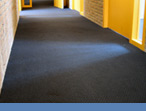


 877-258-8987
877-258-8987