|
This course is available for customized on-site delivery for groups of 3 or more students.
Contact us today at 877-258-8987 for more information or a quote.
Scroll down the page for a list of upcoming course dates in our public calendar.
MediaWiki Administration (3 days)
This MediaWiki training course focuses on downloading, installing, configuring, maintaining, and scaling MediaWiki in an enterprise environment. Students attending this MediaWiki training course will learn about MediaWiki architecture, configuration, maintenance/management, backup and recovery, and scalability features.
Students attending this course should have a strong working knowledge of Unix/Linux operating system, and should be able to: Navigate the file system; edit/copy/remove files; perform backup and recovery operations with tools such as tar and gzip.
It is recommended that students have a basic understanding of relational databases, including the ability to write simple SQL queries.
This MediaWiki Administration Training course covers the following topics:
- Understanding the MediaWiki Architecture
- Understanding MediaWiki dependencies
- Choosing a database for MediaWiki
- Choosing a database server
- Installing MediaWiki with PostgreSQL
- Installing MediaWiki with MySQL
- Installing Apache & PHP Modules
- Installing MediaWiki components
- Downloading & Unpacking the source
- Modifying Apache configuration for MediaWiki
- Configuring rewrite rules for MediaWiki
- Modifying LocalSettings.php
- Changing the site name
- Setting $wgScriptPath & $wgScriptExtension
- Enabling & Configuring email ($wgSMTP)
- Setting emergency contact information
- Setting database connection parameters
- Enabling/Disabling new user registrations
- Understanding the $wgGroupPermissions array
- Restricting account creation
- Restricting editing
- Removing individual permissions from a group
- Using $wgAutoConfirmAge
- Disabling/Enabling anonymous read access
- Understanding the $wgRestrictionTypes array
- Understanding the $wgRestrictionLevels array
- Understanding the $wgNamespaceProtection array
- Understanding the $wgAntiLockFlags setting
- Understanding the $wgRawHtml variables & its impact on security
- Configuring shared memory (memcache) servers
- Controling file uploads
- Enabling LaTeX equations
- Changing the skin
- Customizing license information
- Setting the logo
- Configuring the Job Queue
- Changing permissions for file uploads
- Understanding user rights
- Setting user rights via the database
- Changing administrative passwords
- Performing database backup and recovery operations
- Backup & Recovery with MySQL
- Backup & Recovery with PostgreSQL
- Relocating data to a new server
- Managing old page revisions
- Enabling PHP OpCode Caching for performance (eAccelerator)
- Configuring file caching
-
- Wiki Maintenance
- Clearing statistics
- Performing various cleanup operations
- Exporting pages in HTML or XML
- Locating and installing MediaWiki Extensions
- Locating new extensions
- Installing an extension
- Removing an extension
- Viewing extensions (Special:Version)
This class is limited to a maximum of 12 students.
On-Site Delivery
This course is available for on-site delivery for groups of 3 or more students. OTG offers discounted training for on-site courses of more than 3 students - call us at 877-258-8987 (or submit the form on the upper right side of this page) for more information.
Enroll in this course
|
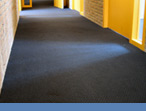


 877-258-8987
877-258-8987