|
This course is available for customized on-site delivery for groups of 3 or more students.
Contact us today at 877-258-8987 for more information or a quote.
Scroll down the page for a list of upcoming course dates in our public calendar.
ZENworks 10 Configuration Management Administration (N3098) (5 days)
This Novell ZENWorks 10 Configuration Management training teaches network administrators how to use Novell ZENWorks 10 to effectively manage and administer network users and corporate assets across a wide range of platforms. Students attending this course will learn how to use Novell ZENWorks 10 with Novell eDirectory, Microsoft Active Directory , and in stand-alone mode.
Students attending this course should already possess a general understanding of Windows and Linux Operating systems. No prior ZENWorks experience is required.
Students attending this Novell ZENWorks 10 Configuration Management training will learn the following:
- Describe Novell ZENWorks 10 Configuration Management
- Understand Novell ZENWorks 10 terminology
- Describe the ZENWorks 10 Configuration Management Architecture
- Describe ZENWorks 10 Configuration Management Services
- Install Novell ZENWorks 10 Configuration Management
- Planning a ZENWorks 10 Configuration Management Implementation
- Understanding ZENWorks 10 Configuration Management Requirements & Pre-requisites
- Preparing for a ZENWorks 10 Configuration Management Installation
- Performing a standard ZENWorks 10 Configuration Management Installation
- Accessing ZENWorks Configuration Management Tools
- Performing ZENWorks 10 Unattended Installations
- Configuring User Sources
- Registering Devices with ZENWorks 10
- Understanding the Registration Process
- Configuring Registration Keys and Rules
- Modifying & Managing the Device Naming Template Used During Registration
- Mananging Device Discovery and Deployment
- Discovering Network Devices
- Deploying the ZENWorks Adaptive Agent
- Configuring Remote Management
- Describing ZENWorks Remote Management
- Setting up Remote Management
- Managing Remote Sessions
- Understanding ZENWorks Remote Management Security Issues
- Managing Software Packaging & Distribution
- Describing and Using ZENWorks Software Packaging
- Understanding ZENWorks Bundling Concepts
- Creating Bundles
- Managing Folders
- Configuring Action Sets and Actions
- Managing Bundles
- Managing Bundles using ZENWorks Adaptive Agent
- Configuring ZENWorks Configuration Management Policies
- Describing ZENWorks Configuration Management Policies
- Creating Policies
- Managing Policies
- Managing Policy Groups
- Managing Folders
- Imaging Computers with ZENWorks Configuration Management
- Understanding the Pre-boot Execution Environment (PXE)
- Setting up PXE Services and Imaging
- Configuring and Using Imaging
- Managing Inventory and Data Collection
- Understanding Inventory Services
- Scanning Managed Devices
- Scanning Inventory-Only Devices
- Scanning Demographic Data
- Managing Component Data
- Managing Product Data
- Running ZENWorks Configuration Management Reports
- Managing and Running Asset Inventory Reports
This class is limited to a maximum of 12 students.
On-Site Delivery
This course is available for on-site delivery for groups of 3 or more students. OTG offers discounted training for on-site courses of more than 3 students - call us at 877-258-8987 (or submit the form on the upper right side of this page) for more information.
After attending this Novell ZENWorks 10 Configuration Management training students will be able to:
- Understand the architecture, installation, and directory integration of Novell ZENworks 10 Configuration Management
- Discover network devices and deploying agents
- Remotely manage assets using ZENworks 10 Configuration Management
- Set up and manage policies for printers, groups, networks, and more
- Manage an asset inventory
- Create and deploy software packages and bundles
- Configure imaging using ZENworks 10 Configuration Management
- Manage Personality Migration
- Use ZENWorks reporting features
The following materials are used to deliver this course:
- Novell Authorized Courseware
Enroll in this course
|
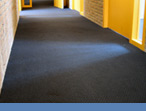


 877-258-8987
877-258-8987